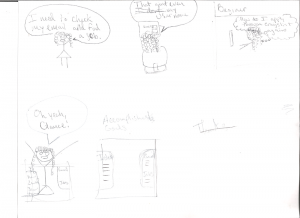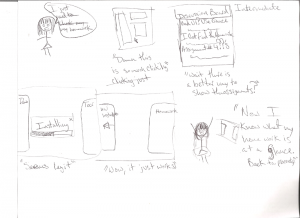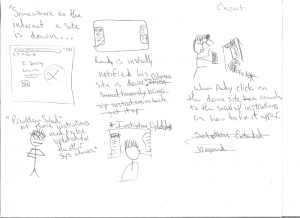Inspiration
Here are five sources for design inspiration and how they relate to my thinking.
Nature is a huge source of inspiration, as I find the concept of a trail to be the most simplistic form of UI. When in nature walking down along a trail the wearing of the trail acts as confirmation that other users of the trail have taken the same route. When faced with a forking of the trail there is usually clear indicators as to where each trail leads to.
Watching how someone accomplishes a task fascinates me if the end product is elegant and functional. Seeing someone doing something better than I have before makes me want to figure out how they did it and how they originally reached that conclusion. These interactions are then applied to my overall knowledge, which allows me to derive a conclusion that is unique based upon the variables at hand.
Technology I admire acts as a great source of inspiration. This is a lesson I believe that is instilled upon all computer science students in regard to Bill Gates and Steve Jobs and PARC. This level of hacking together a solution based off of previous works seems at odds with copyright laws, even if it is the iterative lifeblood that fuels innovation.
The simplicity that is provided by a plain white piece of paper is inspirational in the sense that the more that you add, the more white space you kill. Sometimes killing whitespace is good, like while brainstorming, other times it can result in a excessive visual clutter.
And finally, empathy. Users feelings should drive design the hardest. Humans are the delicate variable in this situation and their feelings must be taken into account as they are the typical end users of computers.
Glance
After observing a full range of users, a common need they all share to be able to have their most used feature being present on the screen and available at a glance.
Providing people with the information that supports limited, but highly specialized interactions will increase a users efficiency. The computer can provide access to anything a user can imagine, but the amount of noise that is created in the process leads to distractions.
The Glance project would be a success if a user can look at a heuristic display which is populated by information that is so relevant to the user that they will be able to pivot into routine interactions with the least amount of friction. Sort of like a Trello if Trello was your Dad; Glance is the Mother that cares about your feelings and trying to get you to your next highly-structured activity. In a controlled environment the measurement of users latency between tasks combined with their feelings would be used to determine success; since we live in the real world the overall metric of success will be based on user feelings.
Beginner User
She needs to check email and look for a job
As she stares at the screen she glances at Glance. It shows her emails and job listings that are specific to her career.
As she clicks about she is able to locate jobs and apply. With instructions provided on the opposite side of the screen.
With her basic tasks accomplished as indicated by the check-boxes that are on the side indicating you have already crushed. This gamification motivates the user to feel more satisfied about their job seeking and emailing by providing visual reinforcement of the completion of tasks.
Intermediate User
Hanna is trying to figure out what her homework is for the week using her schools learning management software. She has to click through so many different links just to figure out what her homework is. At the discussion board she sees numerous posts complaining about the site; one of the posts is advocates for using Glance.
After clicking on the link, which includes the Glance for the class which shows all assignments and the grade, Glance is installed. Hanna is happy because she can now keep track of her class with a mere glance.
She is motivated to use the app because it keeps her on task, or it will direct her to a more positive interaction like working out rather than trolling facebook. This fills the need of having order brought in life rather than repeating the same arbitrary navigations for the next couple of months. She is able to accomplish more by staying focused and cutting through information overload.
Advanced User
In a highly customized environment their needs to be a tool that bridges the multiple systems and provides ways to interact with them, relevant to the needs of the user. Compiling and sys admin task are the common tasks being accomplished.
The user glances over and notice a site is down. They click on the it once to establish a connection to the server. A Glance interface appears on the opposite side of the screen which provides a list of items that are used to troubleshoot and repair servers. After correcting the the issue the user double clicks on the glance item which causes the opposite side Glance to disappear while simultaneously showing the site in a browser.
The advanced user uses the system as a way to reduce searching across multiple places while iterating through a problem. By placing it all in one place the advanced users desire to have efficiency and beauty are fulfilled by reducing redundant clicking around. The advanced user is able to scale himself out by sharing his Glances with other technologists.
Icon Source: Stanford Online; Human-Computer Interactions; https://class.coursera.org/hci-003/class/index; 2012